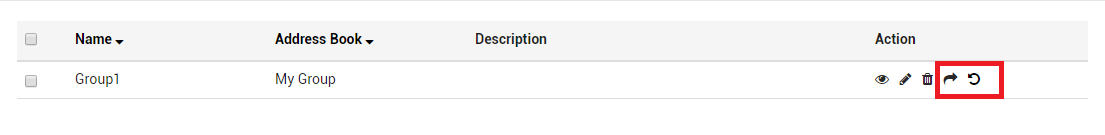How to share a Group?
Sharing a Group
Once you have created a Group(s), the application is giving the flexibility to the user to share the Group(s) to other members of the site.
*You should be a registered member of the site.
1. On clicking the checkbox following screen appears:

2. On clicking the Share Group(s) icon (), following dialog box pops up:

3. The "Public" checkbox let's you create the Group(s) in public mode. Public Group means, that Group can be accessible to anybody in the site. So, whatever Contacts you have created in that Group will be accessible to any registered member of the site.
4. While sharing a Group, if "Read" privilege is set, then the members can access the Group in Read Only mode and they cannot add any Contact to that Group.
5. If "Write" privilege is set and the Group is shared, then the members can access the Group in Write mode and they can add their own Contact to that Group.
6. If "Shareable" option is set and the Group is shared, then the members can further share the Group to any other member of the site.
7. While sharing, the application checks if the email address exists in the database, then the Group will be shared otherwise an invitation will be sent to the email address to join the site with the joining link.
8. Once the Group is shared, following screen will appear: